Self Study 5
“UTAS KIT207 Portfolio" » Devlog
This self study is about lighting
Reference:
First, I'm going to show you a scene without any setup:
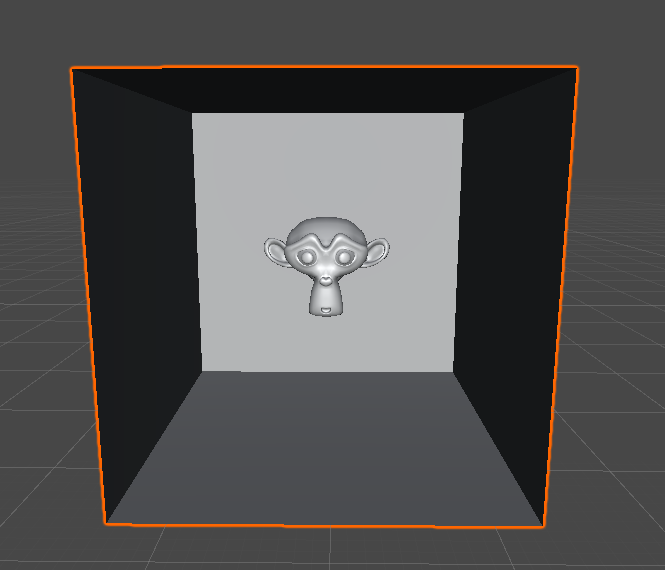
A simple scene, a room made up of cubes and "Suzanne" blender's mascot. This image was created by removing the direct light after adding the model.
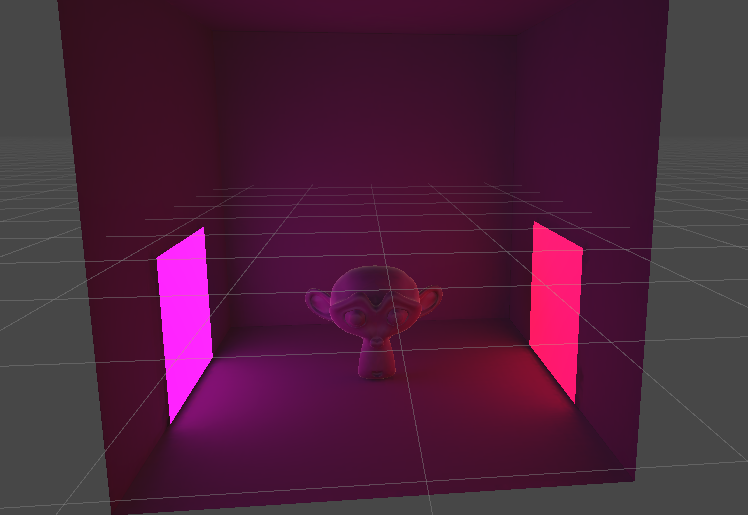
This is the finished product, illuminated by the left and right panels.
The general steps to do this are:
1. Remove the light source
2. Create two planes
3.Add materials
4. Set the light and then generate the light (I didn't choose auto generation).
post-credits scene:Baymax caught a computer virus

Get “UTAS KIT207 Portfolio"
Download NowName your own price
“UTAS KIT207 Portfolio"
| Status | Released |
| Author | Satori_Kear |
More posts
- Simple Tutorial 6 workAug 23, 2021
- Self Study 4 Game IdeasAug 09, 2021
- Self Study 4Aug 09, 2021
- Simple Tutorial 3 workAug 09, 2021
- Self Study 3Aug 02, 2021
- Simple Tutorial 2 workAug 01, 2021
- Self Study 2Jul 26, 2021
- Simple Tutorial 1 workJul 23, 2021
- Self Study 1Jul 18, 2021
Leave a comment
Log in with itch.io to leave a comment.